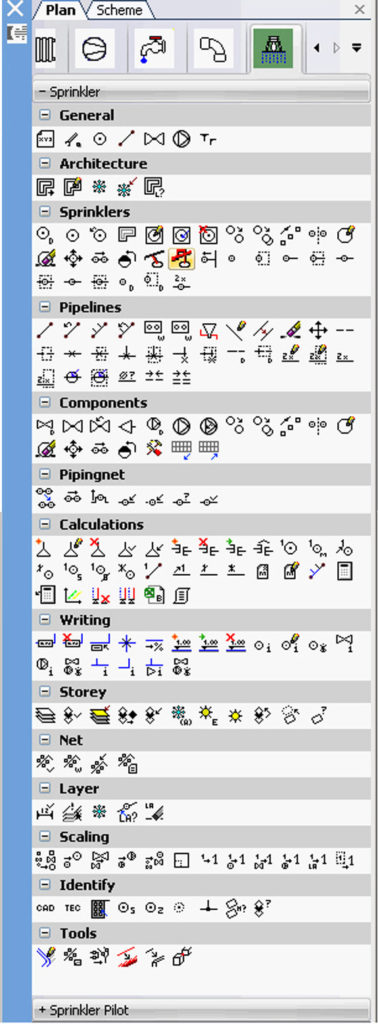- Generation of drawing, assembly and as-built drawings
- Automatic generation of isometric and section views
- 2D library with access to more than 100 graphical symbols
- 2D recesses for slits and openings
- Flexible management of added storey plans
- Editable databases for all components, including transfer of defined symbols
- Automatic placement of sprinklers in accordance with VdS rules
- Pipelines displayed as single lines, in analogy with AutoCAD Line command
- Fully automatic generation of branch lines
- Optional conversion of lines, circles, etc. to sprinkler objects
- Editing functions for individual components or for complete pipe system
- Generation of angle branch-offs and automatic pipe branch connection
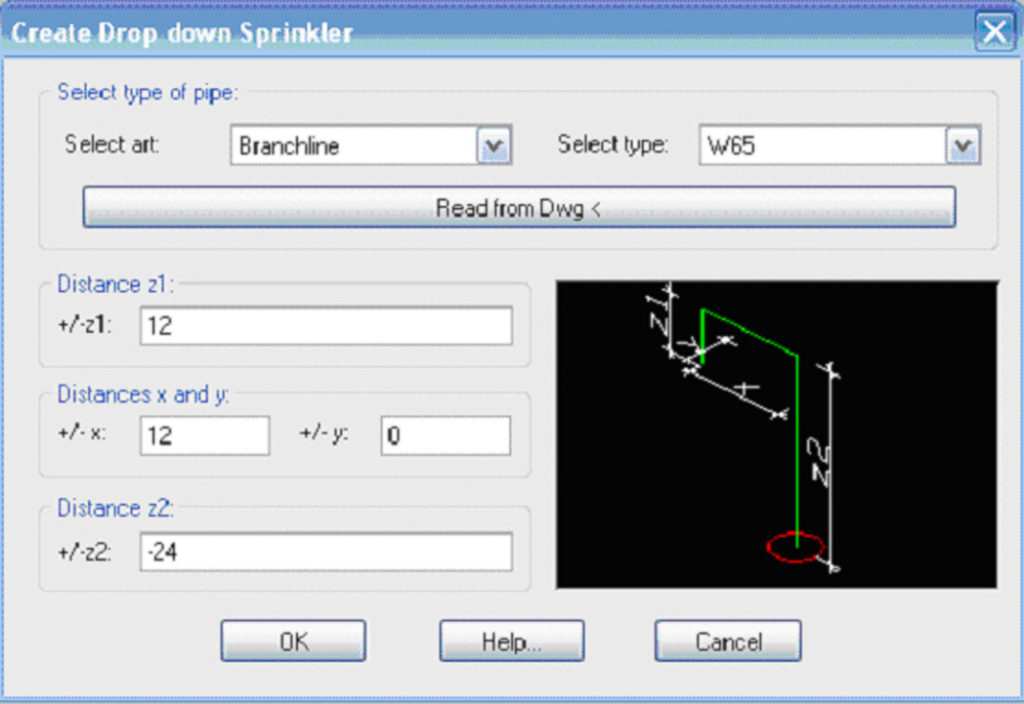
- Checking and correction functions for each section of the construction
- Associative dimensioning, for instance with pipelines, flow speed, information signs, etc.
- Automatic display of risers, mountings, flow directions, etc.
- Associative indicators, definable pipe and spatial references
- Automatic numbering of components and pipes
- Construction of effective area with automatic area statement
- Deduction of flow direction in preparation for calculation
- Automatic construction of pump characteristic lines in the drawing
- Price summary made by simple assignment of attributes
- Spatial display in 3D and collision test, optional following calculation
Calculations
- With approval of the society of non-life insurances
- Calculation method as per Hazen-Williams and Darcy-Weisbach
- Calculation of e.g. foaming agents
- Calculation as per NFBA 13
- Calculation as per British Standard BS 9251
- Editable databasefor all components
- Tabular inputting of sprinklers, components and pipelines
- Automatic reading of all data from the drawing, such as bends, branches etc.
- Choice of calculation in terms of pressure at least effective sprinkler, feed point, or water impingement
- Reports as per VdS format available in Ascii or Excel.
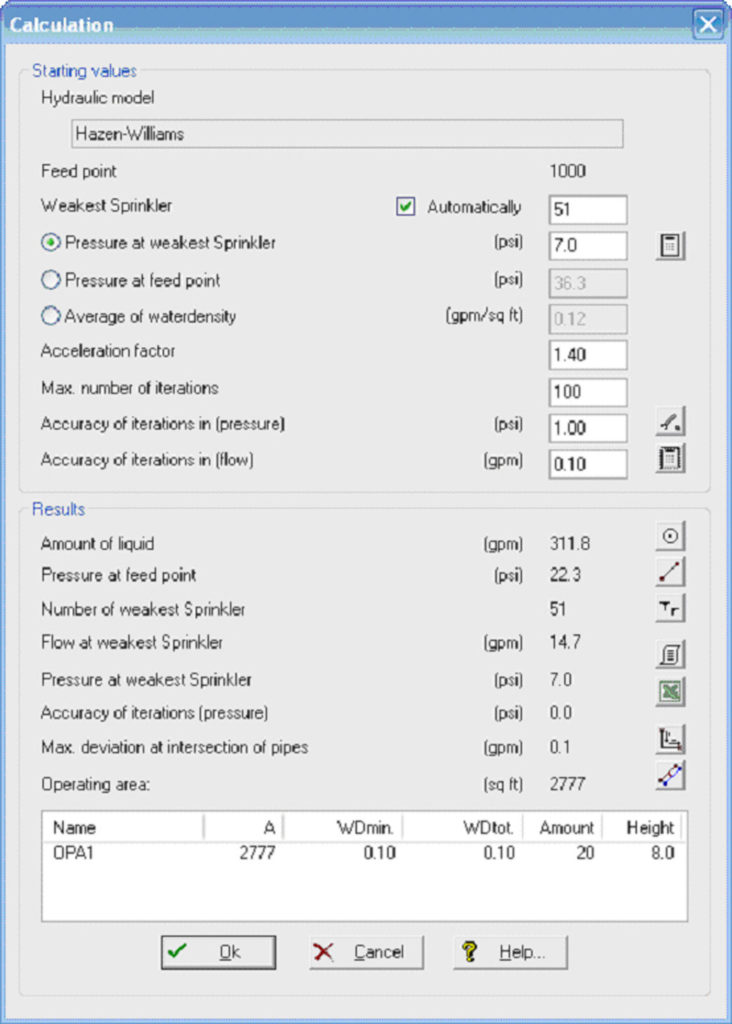
Masses
- Automatic reading of all data from the drawing, such as bends, branches, etc.
- Outputting of sprinklers, pipelines, fittings, valves, etc.
- Incorporation of parts list in the drawing, alternative output in Excel, PDF etc
Application
In the practical application, ground plans are first of all referenced. Each layer can also be edited in the referenced ground plan. The height is added to the respective ground plan at exactly the right point. Due to the flexible layer management, it is possible to subdivide the entire sprinkler construction by storey. All sprinkler components, such as sprinklers, pipelines, pumps, valves, etc., are available in databases.By clicking on walls or entering a surface, the optimum sprinklers are automatically positioned in the plan in accordance with the VdS rules, after selecting the sprinkler types, parameters, protection zones and heights.Alternatively, the sprinklers can also be positioned in terms of reference points and edited with all standard AutoCAD functions, such as Copy, Move, etc.In addition to the sprinkler types in the available database, it is also possible to create individually configured sprinklers. Technical data and symbols are immediately provided for this purpose. The main and branch pipelines are added either individually or in groups. Existing AutoCAD lines can be transformed into intelligent pipelines.Additionally a large library with valves, components and pumps is available. For the complete pipeline network there are numerous test routines which check and then automatically correct the complete net.For calculations two methods are available which also allow for the calculation of e.g. foaming agents.After the sprinklers and pipelines have been automatically numbered, the corresponding effective surfaces are created.Once the direction of flow has been deduced, the calculation can begin. The calculation is performed in accordance with the pressure at the least effective sprinkler, the feed point or in terms of the average water impingement.
All results are clearly laid out and displayed immediately. All changes of the pipelines are associative and immediately realized in the drawing. Output is in VdS format, either as Ascii or directly in Excel.Finally, the masses are extracted; the lists can be configured freely as required so that they give the user the required information. The module-universal collision test helps the user in coordinating the individual modules.